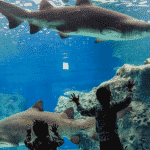Viator Customer Service GUIDE
Viator Customer Service. Viator is a tour and activity booking platform that provides customer service to help customers with their bookings and any issues they may have. The customer service options available include:
Email:
Customers can send an email to Viator’s customer service team for assistance. The email address [email protected].
Phone:
Customers can call Viator’s customer service team for assistance. The phone number can be found on the Viator website, but it could vary depending on the country you are calling from. Phone number: +1 (888) 651-9785
Live Chat:
Some countries have the option of live chat support available to answer customer’s questions.
Help Center:
Viator’s website also has a help center with a wide range of articles and FAQs to help customers with common issues.
Viator App:
You can also contact Viator customer service through the Viator app, which can be downloaded on mobile devices.
Viator’s customer service team is available to help customers with issues such as booking confirmations, cancellations, changes to bookings, and general questions about tours and activities. It’s always a good idea to check their website for the customer service hours of operation before reaching out.
How do I get a refund from Viator?
To get a refund from Viator, you will need to follow these steps:
- Check the refund policy: Before requesting a refund, check the tour or activity’s refund policy. Some tours and activities may have different refund policies and may not offer refunds under certain circumstances.
- Contact customer service: If you are eligible for a refund, contact Viator’s customer service team through email, phone or live chat.
- Provide your booking details: When you contact customer service, be sure to have your booking details, such as the booking reference number, ready.
- Explain the reason for the refund: Clearly explain the reason for the refund request, such as a change in plans, illness, or dissatisfaction with the tour or activity.
- Wait for confirmation: Viator’s customer service team will review your refund request and will confirm if your refund has been approved.
- Refund processing time: The time it takes for the refund to be processed can vary depending on the payment method used for the booking.
It’s worth noting that some tours and activities have a strict cancellation policy and may not offer refunds. In some cases, Viator may offer a credit instead of a refund. Be sure to check the refund policy of the specific tour or activity before requesting a refund.
Is Viator a good company?
Viator is a well-known and reputable company in the tour and activity booking industry. They offer a wide range of tours and activities in destinations around the world, and have a user-friendly website and mobile app that makes it easy to find and book tours and activities. They also have a customer service team available to assist with any issues or questions that customers may have.
However, as with any company, it’s important to do your own research and read reviews before booking a tour or activity. This can give you a good idea of what to expect and help you make an informed decision. It’s also a good idea to check the refund and cancellation policies before booking, in case you need to make changes to your plans.
Overall, Viator is a good company that offers a variety of tours and activities, and generally has a good reputation for customer service and satisfaction.
Viator Reviews
Viator is a popular tour and activity booking platform, and overall, the company receives positive reviews from customers. Many customers find the website easy to use and appreciate the wide range of tours and activities that are available. Customers also generally have positive things to say about the quality of the tours and activities that they book through Viator and the knowledgeable and friendly tour guides.
However, as with any company, there are also some negative reviews. Some customers have had issues with tours running late or not being as advertised, or with customer service not being able to help with their issues.
It’s always a good idea to read reviews from multiple sources before booking a tour or activity to get a well-rounded understanding of the company and the tour or activity. Additionally, it’s important to check the refund and cancellation policies before booking, in case you need to make changes to your plans.
How do I find my Viator booking?
To find your Viator booking, you can follow these steps:
- Go to the Viator website and log in to your account.
- Click on the “My Bookings” tab located on the top menu or in the side menu if you’re using mobile.
- You’ll be taken to a page where you can view all of your past and upcoming bookings.
- You can filter your bookings by date, destination, or status.
- Once you find your booking, you can view the details, such as the tour or activity name, date and time, meeting point, and booking reference number.
- If you made your booking as a guest, you should have received a confirmation email, which will include a link to your booking and all the details.
- If you can’t find your booking, you can contact Viator’s customer service team through email, phone or live chat, and they will assist you with finding your booking. Make sure you have your booking reference number or the email address you used to make the booking ready.
It’s a good idea to save the confirmation email or reference number in a safe place, in case you need it later on, or if you need to contact customer service for any reason.
How do I change my booking on Viator?
To change your booking on Viator, you will need to follow these steps:
- Check the change policy: Before requesting a change, check the tour or activity’s change policy. Some tours and activities may have different change policies and may not allow changes under certain circumstances.
- Contact customer service: If you are eligible to make a change, contact Viator’s customer service team through email, phone or live chat.
- Provide your booking details: When you contact customer service, be sure to have your booking details, such as the booking reference number and the details of the change you would like to make, ready.
- Wait for confirmation: Viator’s customer service team will review your change request and will confirm if your change has been approved.
- Change processing time: The time it takes for the change to be processed can vary depending on the tour or activity and the change requested.
It’s worth noting that some tours and activities have a strict change policy and may not allow changes or may have a fee associated with making changes. Be sure to check the change policy of the specific tour or activity before requesting a change.
Viator Booking fee
Viator is a tour and activity booking platform that allows customers to book tours and activities in destinations around the world. In addition to the tour or activity cost, they also charge a booking fee to customers for using their platform.
The booking fee is a small fee that is added to the total cost of the tour or activity at the time of booking.
The booking fee can vary depending on the tour or activity but it is typically around $5 to $10 USD per booking. It’s worth noting that the booking fee is in addition to any commission fee that Viator may charge tour operators for the use of their platform. It’s always a good idea to check the final price, including any additional fees, before finalizing your booking.
It’s also important to check the terms and conditions as well as the cancellation and refund policies of the tour or activity before making a booking.
Viator commission fee for tour operators
Is Viator a third party?
How do I find my Booking list at Viator?
To find your booking list at Viator, you will need to follow these steps:
- Log in to your account: Go to the Viator website and log in to your account.
- Go to your Bookings: Once you are logged in, go to the “My Bookings” section, where you will be able to see all of your past and upcoming bookings.
- View your bookings details: You can view the details of each booking, such as the tour or activity name, date and time, meeting point, and booking reference number.
- Filter your bookings: You can also filter your bookings by date, destination, or status.
- If you made your booking as a guest, you should have received a confirmation email, which will include a link to your booking and all the details.
- If you can’t find your booking, you can contact Viator’s customer service team through email, phone or live chat, and they will assist you with finding your booking. Make sure you have your booking reference number or the email address you used to make the booking ready.
It’s a good idea to save the confirmation email or reference number in a safe place, in case you need it later on, or if you need to contact customer service for any reason.
Where can I find my Booking reference at Viator?
Your booking reference number is a unique code that is assigned to your booking by Viator. You can find your booking reference number in several places:
- Confirmation email: After you make a booking, Viator will send you a confirmation email that includes your booking reference number. Be sure to check your spam folder if you don’t see it in your inbox.
- My Bookings: Once you log into your Viator account, you can view your booking details by going to the “My Bookings” tab on the top menu or side menu if you’re using mobile. You will find the booking reference number there.
- Print your itinerary: You can also print your itinerary from the “My Bookings” section, which will include your booking reference number.
- By contacting Viator customer service: If you can’t find your booking reference number, you can contact Viator’s customer service team through email, phone, or live chat, and they will assist you with finding your booking reference number.
It’s important to keep your booking reference number safe as you will need it to make changes to your booking or to contact customer service.
Where is my listing on Viator ?
If you are a tour or activity provider and have listed your tour or activity on Viator, you can find your listing by following these steps:
- Log in to your Viator Partner Center: You will need to have a Viator Partner Center account to access your listing. If you don’t have an account, you can sign up on the Viator website.
- Go to the “Products” tab: Once you have logged in, you will be taken to the Partner Center dashboard. Click on the “Products” tab to see a list of all your tours and activities that you have listed on Viator.
- View or edit your listing: You can view or edit your listing by clicking on the tour or activity name. Here you will be able to see all the details of your listing, such as the tour or activity name, description, pricing, and availability.
- Filter your listing: If you have multiple tours and activities listed, you can filter your listing by status, destination, or date.
- If you have any issues accessing your listing or have any questions, you can contact Viator’s customer service team through email, phone, or live chat and they will assist you with finding your listing.
It’s important to keep your listing up to date, and make sure all the details are accurate and complete. This will help to increase the chances of your tour or activity getting booked by travelers.
Does Viator charge a foreign transaction fee?
Viator does not charge a foreign transaction fee for the use of their platform. However, it’s important to note that your bank or credit card issuer may charge a foreign transaction fee for converting the currency when you make a booking on Viator. This fee can vary depending on your bank or credit card issuer, so it’s a good idea to check with them to find out what their foreign transaction fee is.
It’s also a good idea to check the exchange rate before making a booking, and also to check with your credit card issuer if they have any policy for international transaction and if they charge any additional fees.
Viator also accepts multiple forms of payment, including credit cards and PayPal, and it’s always a good idea to check which form of payment will be the most cost-effective for you, taking into account any foreign transaction fees that may apply.
How does Viator work?
Viator is a tour and activity booking platform that allows customers to browse and book tours and activities in destinations around the world. It works by connecting customers with tour and activity providers, also known as “partners”, who list their tours and activities on the Viator platform.
Here’s how it works:
- Browse and Search: Customers can browse the Viator website or mobile app to find tours and activities that interest them. They can also search for tours and activities by destination, activity type, and date.
- Book: Once customers have found a tour or activity that they would like to book, they can select the date and time and make a reservation. They will be prompted to enter their personal and payment details to complete the booking.
- Confirmation: After a booking is made, customers will receive a confirmation email from Viator with all the details of their booking.
- Tour or activity: Customers will then attend the tour or activity on the date and time specified in their booking.
- Payment: Viator charges a commission fee to the tour or activity providers for the use of their platform, and a booking fee to the customers.
- Rating and Reviews: After the tour or activity, customers can rate and leave reviews on the Viator website, which can help other customers make informed decisions when booking tours and activities.
It’s important to note that Viator is not a tour operator, it just acts as a facilitator and provides the platform for customers to book tours and activities directly from the providers. Also, it’s important to read the terms and conditions, as well as the cancellation and refund policies, before making a booking.
Viator cancellation policy
Viator’s cancellation policy can vary depending on the tour or activity booked. It’s important to check the specific cancellation policy for the tour or activity before making a booking.
Here are some examples of the different types of cancellation policies that Viator offers:
- Flexible: This policy allows customers to cancel their booking and receive a full refund up to 24 hours before the tour or activity starts.
- Moderate: This policy allows customers to cancel their booking and receive a full refund up to 48 hours before the tour or activity starts.
- Strict: This policy allows customers to cancel their booking and receive a full refund up to 72 hours before the tour or activity starts.
- Non-Refundable: This policy does not allow for any refunds and customer will not receive any money back in case of cancellation.
It’s important to note that the cancellation policy can vary depending on the tour or activity, and some activities may have different policies than others. Additionally, some activities may have special conditions like a different cancellation policy during special events, holidays or peak seasons.
It’s always a good idea to check the cancellation policy of the specific tour or activity before making a booking, as well as read the terms and conditions of the tour or activity, in case you need to make any changes or cancellations.
Viator supplier help Center
The Viator Supplier Help Center is a resource for tour and activity providers who list their tours and activities on the Viator platform. It provides information and support on how to list, manage and promote their tours and activities on the Viator platform.
The Supplier Help Center includes a wide range of resources such as:
- Frequently Asked Questions (FAQs)
- Tutorials and guides
- Best practices
- Support articles and troubleshooting tips
The Supplier Help Center can be accessed through the Viator Partner Center, which is the portal for tour and activity providers to manage their listings on the Viator platform.
Tour and activity providers can use the Help Center to learn how to create and manage their listings, understand the commission and booking fee structure, and access tools to market and promote their tours and activities.
If a supplier has any further questions or issues, they can contact the Viator supplier support team through email, phone or live chat, who will assist them in finding a solution.
Viator offers various types of support to its customers and tour and activity providers.
For customers:
- Viator’s customer service team is available through email, phone, and live chat to assist customers with any issues or questions related to their bookings, such as changes or cancellations, refunds, and finding their booking reference number.
- They also offer a comprehensive FAQ section on their website which covers a wide range of topics related to bookings, payments, and customer service.
For tour and activity providers:
- Viator’s supplier support team is available through email, phone, and live chat to assist tour and activity providers with any issues or questions related to their listings, such as creating and managing their listings, understanding the commission and booking fee structure, and accessing tools to market and promote their tours and activities.
- They also offer a Supplier Help Center, a comprehensive resource that includes frequently asked questions (FAQs), tutorials, guides, best practices, and support articles to help tour and activity providers navigate and succeed on the Viator platform.
Overall, Viator provides a wide range of support options to help customers and tour and activity providers with any issues they may have and make the most of their experience on the platform.
Are Viator Tours Legit
Viator is a legitimate tour and activity booking platform, and they work with a wide range of tour and activity providers to offer customers a variety of options to choose from. They have a strict supplier verification process, where they check the tour and activity providers’ licenses, insurance, and business details to ensure they meet their standards and are able to provide high-quality tours and activities.
It’s important to note that while Viator takes steps to verify the legitimacy of tour and activity providers, customers should still do their own research and due diligence before booking a tour or activity. They can read reviews and ratings of the tours and activities, check the tour or activity’s details, and also check the terms and conditions and the cancellation and refund policies.
Additionally, customers can also check for additional information such as the customer service contact information and the tour operator’s license numbers. This can help them to make an informed decision before making a booking.
In case of any issues with the tour or activity, customers can contact Viator’s customer service team through email, phone or live chat, and they will assist them in finding a solution.
 Before you buy tickets, read the guide for 2024. Click Here
Before you buy tickets, read the guide for 2024. Click Here